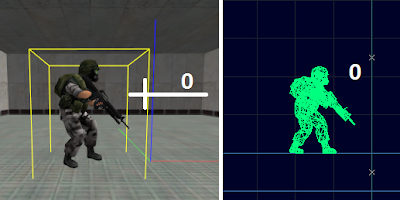1. Pitch Yaw and Roll are required when setting up a rotation different than by using only Yaw rotation, what can be done with compass in object properties:

2. Some Entities like trigger_camera needs specified X Y Z rotation for camera target. But it can be done in easier way by using
info_target entity(trigger_camera target keyvalue).
Setting Up Pitch Yaw Roll
1. Firstly, check out your view settings. The Picture below shows default editor windows configuration.
So the Yaw is a rotation around Z azis, Pitch is a rotation around Y axis, and Roll rotate around X Axis.
2. Go into Entity properties, and check Pitch Yaw Roll: First Value Represent Pitch second value is a Yaw and the last one- Roll.
Positive Pitch values will rotate Entity Counter Clockwise in SIDE (X/Z) view: | | | | 0 0 0 | 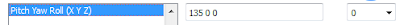 |
For brush: Value -90 is UP, and 90 is DOWN. Use these for setting up direction for some entities.
Positive Yaw values will rotate Entity Counter Clockwise in TOP (X/Y) view:  | | | 0 0 0 |  |
Positive Roll values will rotate Entity Counter Clockwise in Front (Y/Z) view: So Value 180 has rotated Soldier Clockwise 180 degrees. ( Writing -180 gives the same results ) For brush: Value -90 is LEFT, and 90 is RIGHT. Use these for setting up direction for some entities.
3. Combine the different Pitch, Yaw and Roll values to achieve desirable results. Start witch Pitch and/or Roll, and finish with Yaw. Brush entities Pitch and Roll works differently. Pitch/Yaw/Roll setting may acts differently in each entity or entity type. Sometimes you will need to experiment with those.
|
|