Player can use ladders and stair to reach higher level. The ropes works in the same way as ladders. Arch tool allow you to create round stairway with ease.1. Make sure you have created room with light and info_player_start. 2. Create a second floor, so the ladder/stairs/rope can lead to the higher platform.
Ladder
The goal is to create brush (brushes) that looks like ladder, and the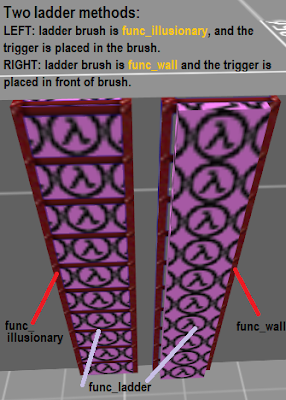
trigger that will simulate ladder mount.
1. Create the ladder, It can be brush with some ladder texture. Turn it into func_wall
or func_illusionary. Set the proper render mode if needed ("Solid" with "FX Amount" 255). You can build ladder using brushes, it makes ladder look more realistic.
2. Create brush covered with "AAATRIGGER" texture. Place it like in the picture
to the right. You can use any other texture, it turns invisible in compile process.
3. Turn the trigger brush into func_ladder. Touching this trigger welds player to it.
4. Make sure that start off flag in flags tab is not selected, unless you want
ladder to be disabled by default (triggers will enable it).
Rope
Create the rope in the same way as ladder:
1. Create the rope brush covered with some texture. I'm using the "ROPE" texture. The rope may hanging from ceiling or be attached to wall.
2. Make a trigger brush, turn it to func_ladder. Place it on the rope brush, so you'll be able to climb rope the same way you are climbing standard ladder.
3. Set name if needed. Make sure that start off flag in flags tab is not selected, unless you want rope to be disabled by default.
Stairs
Creating stairs is simple. Create the brushes, each one represent another step. You can make highly optimized stairs with smoothed movement:
| |
|
| 1. Create stair (best step size is 12x8)
Duplicate as many time as it's needed. | 2. Cut the whole stairs in a half. Select the whole stairs and cover it with "NULL" texture. | 3. Texture the stairs (only faces visible by player). You can create new brush to cover empty spaces under the stairs, unless you stairs are surrounded by walls. |
4. Turn the stairs into func_wall or func_illusionary (more optimized).
If you choose func_illusionary then create a slope with "CLIP" texture, and cover the stairs:
Clipping the stairs gives smooth movement.
| When stairs are exposed on sides you can add some brushes under them to make them look better.
|
Stairway
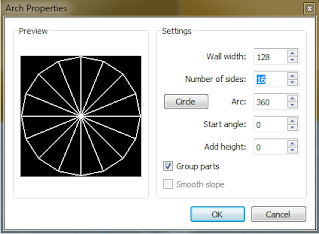 1. Select the brush tool, and create an ARCH. Select arch tool from New Objects tab. My brush have size "256x256" with height of "8" units. After pressing enter 1. Select the brush tool, and create an ARCH. Select arch tool from New Objects tab. My brush have size "256x256" with height of "8" units. After pressing enter
the new window should appear, just like in the screenshot on the right.
Set the properties of the arch, use values from the right screenshot, and click ok.
2. Ungroup the newly created brush. Select all the "pizza pieces" except one,
and rise them 8 units up. Now deselect another of the piece (the piece nearest
the last one you didn't selected), and rise the rest of the blocks another 8 units up. Repeat the process until staircase is ready.
3. Duplicate steps if you need taller staircase.
4. Don't forget to turn staircase and other detailed brush into func_detail.
(or func_wall if you are not using Vluzacn's compilers).
|
|