Sven Coop supports level change. Only one-way level transition is supported. 1. Create two maps. Players will be transferred from map1 to map2. 2. Make sure you have created room with light and info_player_start in both map1 and map2.
Level Change
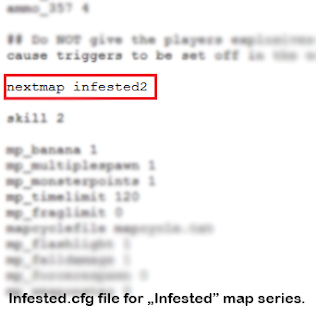 Make sure your map have created and configured cfg file. The full guide how to make cfg file on Sven Co-op Website:
1. Go into your map1 config file (map1.cfg in maps folder)
2. Write a new command line into file: "nextmap map2"
3. Insert game_end entity into map1. Name is required.
4. Trigger game_end with trigger_once , func_button, multimanager or anything with target keyvalue by setting target to game_end name.
Triggering game_end entity freezes the map, shows the round scoreboard
and then after short period of time changes the map intomap specified
in map1.cfg file, in this case "map2".
Remember that all player weapons won't be stored in memory, and there is no way to do so.
The old method with trigger_changelevel and info_landmark still works, but it's time-consuming, and required to block
map2 to map1 transition. However old method provides faster level change w/o scoreboard.
|
|